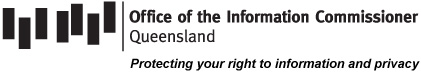
OIC Agency Portal FAQs
Accessing the system
How do I register my agency to access the OIC Agency Portal?
To register for an account, contact your agency’s authorised administrator. If your agency does not have an authorised administrator for the OIC Agency Portal, email itsupport@oic.qld.gov.au for assistance.
How can I access the OIC Agency Portal to act on behalf of my agency?
Your agency administrator must invite you to become an authorised user for your agency. Once invited, you will be able to access the Portal and perform tasks based on your assigned permissions.
What should I do if all users have lost access to the OIC Agency Portal?
If your agency does not have an authorised administrator for the OIC Agency Portal, email itsupport@oic.qld.gov.au for assistance.
Getting started
How do I accept an invitation to set up your agency portal user or agency administrator account?
- Locate the invitation in your OIC email account
- Click on the Verify Account button in the email
- Click on the Reset Password button
- Set up your initial password as directed on the page
- Once you have correctly set up an initial password, you should see the OIC Agency Portal home page displaying tiles relevant to your authorised user settings (these are set by your agency administrator).
How do I log into the OIC Agency Portal?
- Navigate to the OIC Agency Portal access page
- Enter your email address and click Log In
- A single use password will be send to your nominated email address
- Copy and paste the single use password into the relevant field and click the Verify button
- We will be directed to the OIC Agency Portal home page displaying tiles relevant to your authorised user settings (these are set by your agency administrator).
Minimum system requirements
Online services with minimum system requirements
For optimal performance when using our online services, your device must meet the minimum system requirements.
These requirements apply to all services accessed through the OIC Agency Portal.
Supported browsers
Online supported browsers for desktop
** For the best experience on machines with 8 GB of RAM, use Google Chrome.
| Browser | Version |
|---|---|
Google Chrome | The latest version of Google Chrome |
Apple Safari | Latest stable version of Safari with all software updates applied |
Microsoft Edge | The latest stable version of the Chromium version of Microsoft Edge on Windows only |
Mozilla Firefox | The latest version of Firefox tested and supported. Some features not supported in private browsing |
Microsoft Internet Explorer | Not supported |
Other system requirements for desktop
| Setting | Requirement | Notes |
|---|---|---|
| JavaScript | Enable | Update this in your browser settings |
| TLS | Enable | TLS 1.2 or 1.3 |
| Cookies | Enable | Update security settings to allow all cookies |
| iFrame | Enable (or prompt) | |
Screen resolution | 1024x768px minimum | |
Display | 1080p or 1440p | 4K display can |
Scroll bar | Set to always | Apple Safari or Chrome |
Third-party browser plug ins and extensions | Disable | Some third-party browser plug-ins may interfere with some features. If you experience issues or inconsistent behaviour, disable the browser’s plug-ins and extension and try again. |
Online supported operating system for phones
** Minimum platform requirements on mobile are subject to change without notice.
| Operating system | Version |
|---|---|
| iOS | Version 14.0 or later |
| Android | Version 7.0 or later |
Other system requirements for phones
Setting | Requirement | Notes |
|---|---|---|
| Connection | Wi-Fi or cellular | Use a strong Wi-Fi connection for best performance |
| Cookies | Enable | Update security settings to allow all cookies |
| Cross-site tracking | Disable | |
| Private browsing | Disable | |
| Pop-ups | Enable |
Online supported operating systems for tablets
Operating system | Version |
|---|---|
iPadOS | iOS 13.x or later |
Other system requirements for tablets
| Setting | Requirement | Notes |
|---|---|---|
| Connection | Wi-Fi or cellular | Use a strong Wi-Fi connection for best performance |
| Screen orientation | Landscape | To avoid orientation switching, turn on the iPad rotation lock |
| Cookies | Enable | Update security settings to allow all cookies |
| Cross-site tracking | Disable | |
| Private browsing | Disable | |
| Pop-ups | Enable |